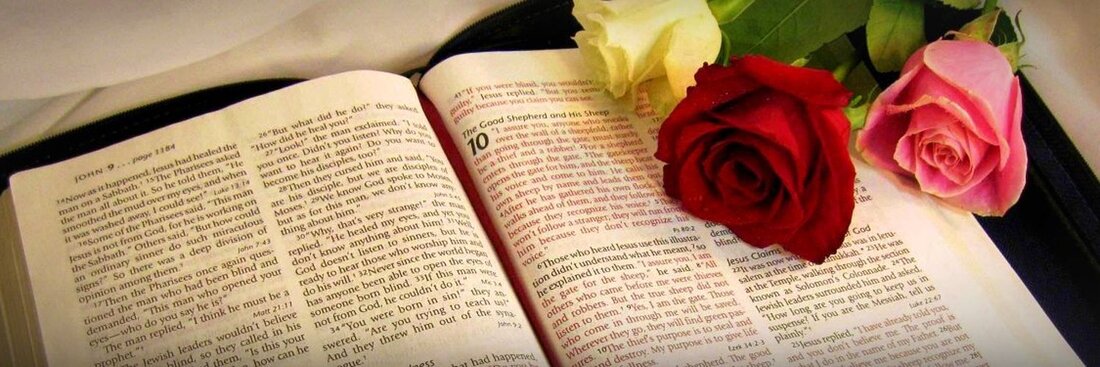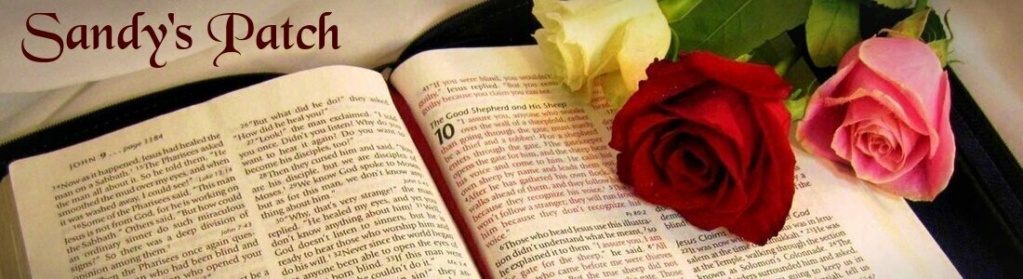 |
|
I can't find my topic drafts
Click to edit your profile - Along the top links see - Topic Drafts
When I click to like a post it doesn't give that member a Reputation point
Clicking the like button in a post just shows the member that you liked that post. To give the member a kudos you need to click the red heart in any post of theirs. You can of course click both the like button and the heart in a members post so that they will get a kudos when you like the post. Both the like button and heart button work individually of each other.
I Can't Save My Profile Edits
If you are editing in quick mode from your "View Profile" page you may have forgotten to click the green tick next to each edit.
I accidently added someone to my foes list
Go to "Edit Profile" - Click on the tab "Friends and Foes" - Scroll down until you see the name of the person you wish to remove as a foe. Next to their name click the minus sign to remove them.
How do I view someone else's profile?
Click on their username anywhere it shows on the board.
How do I become friends with someone?
Go to the profile of the person you wish to link with as a friend and on the top right of their profile you will see a link "Add to My Friends List" - You will then have to wait for that person to accept you.
Why can I no longer see the quick reply or reply button?
Don't worry you haven't been blocked. It's probably because I have done something stupid in the settings. Please email me to let me know.
I can't find where to edit my profile
On the top right hand side of the navigation bar you will see your name. Click on that and then click "Edit Profile". To see how others view your profile either click "View Profile" in the same dropdown menu or click on your username anywhere else on the board.
I can't post with html
This board does allow html in posts. However you will need to activate it in your profile settings.
Go to your profile and in the preferences tab scroll down until you see "Always allow html" - Don't forget to save.
My signature image is showing up smaller than it should
This is because there is a signature image size restriction in the settings.
|